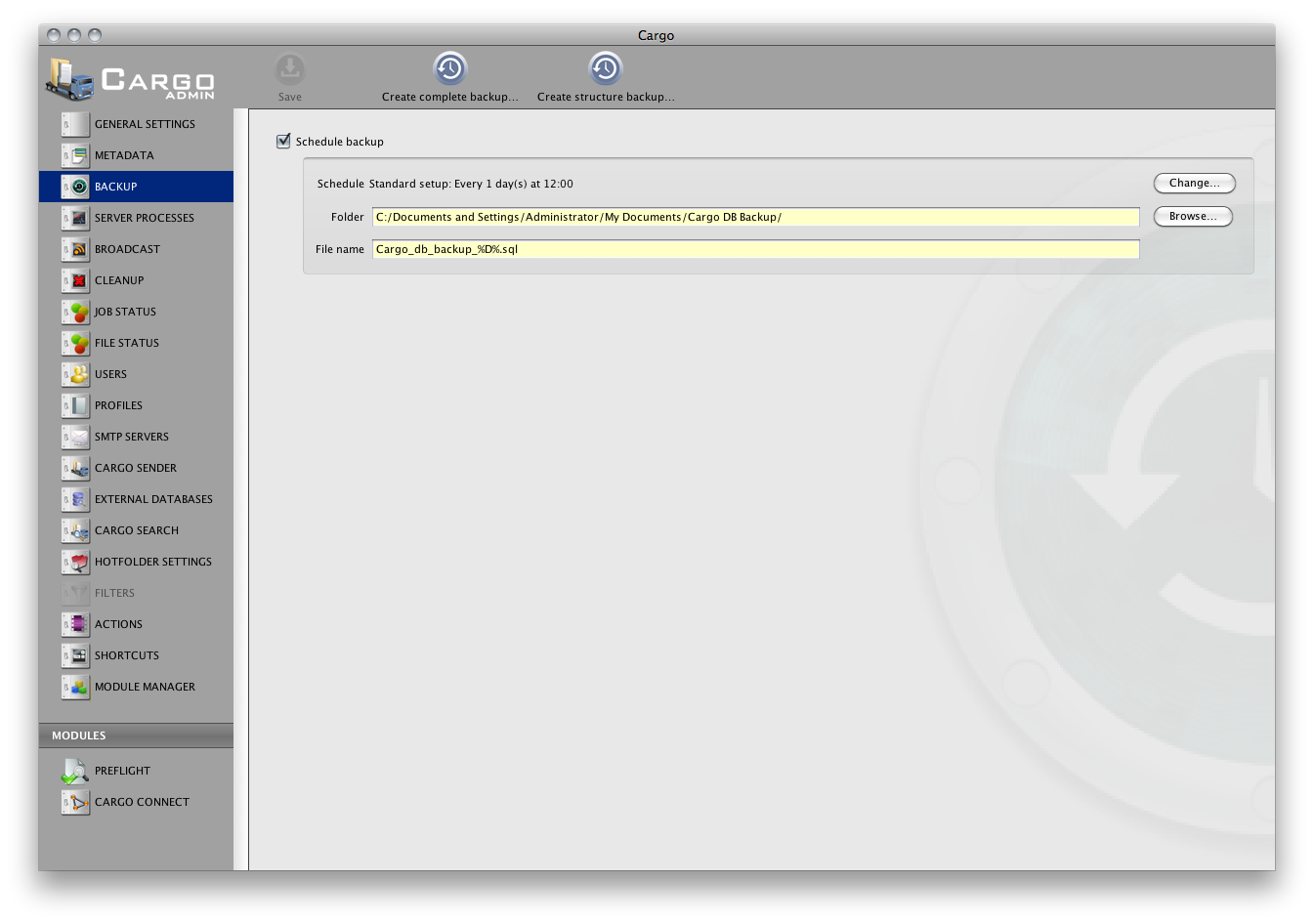
The setup view for backup
The Cargo database holds information about the Cargo system. It is recommended to create a backup of this data regularly to prevent loss of data and setup in case of a hardware crash etc.
The Cargo system can be set to create a backup autoatically within a given interval of time.
It is also possible to create a backup at the current time using Cargo Admin. There are two backup types available at runtime, a complete backup or a structural backup. The structural backup does not contain any information about jobs or files in the system but holds information about all the setup. The complete backup holds all information. During scheduled backup, a complete backup is always created.
If a scheduled backup is set, the folder path and/or file name may contain time specific settings to create a new backup file each time. If a static folder and file name is set the backup will be overwritten at each backup occasion.