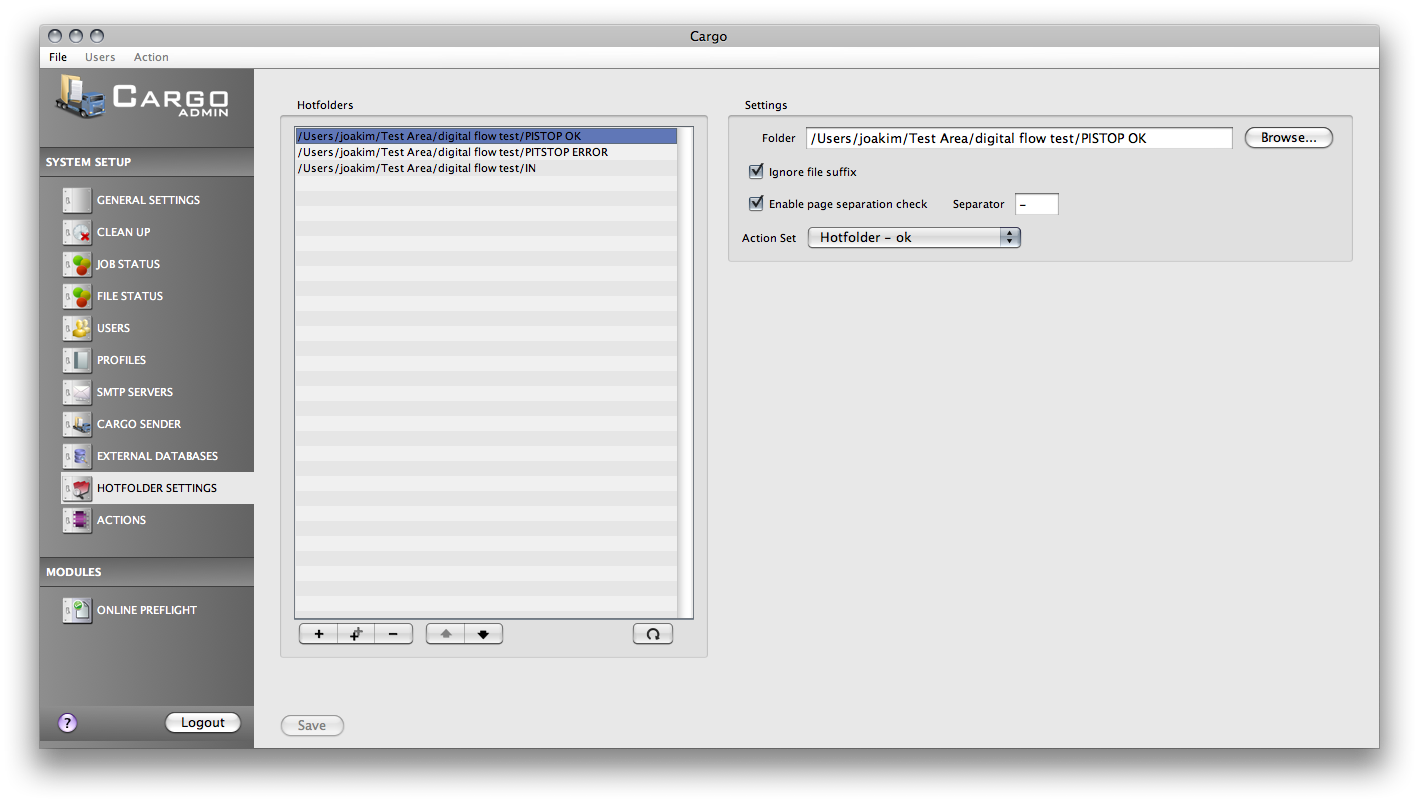
The hotfolder setting view
Hotfolders are a feature that enabled Cargo server to locate files that may be moved around in a workflow. Additional actions may be performed when a file is located in a new folder.
Only available for certain licenses
The hotfolders setup is only available for Cargo L and Cargo XL systems. If the license does not permit hotfolders this setting view will not be available.
Each hotfolder item has a set of properties;
| Folder | The folder that should be scanned. This is a folder where files possible may end up in the workflow. If Cargo dettects a file in this folder the Cargo system is updating the location for this file. |
| Ignore file suffix | In some workflows the files may be externally converted from one file format to another and therefor most likely will change their file suffix. If this option to ignore the file suffix is selected the detected file will only check the fiel stem for detection. If a file is found with that file stem the location and file name is changed in the Cargo system. |
| Enable page separation check | If a PDF file containing many pages is separated externally into single page files this option should be selected to be able to detect all these single file pages. The separator is the separator character that is used. If for example the file adFile.pdf is separated into three pages and the pages are named adFile-1.pdf, adFile-2.pdf and adFile-3.pdf, the separator text should be a single dash character (-). h week. If a user send a report for a week where a report already has been saved, this new report will replace the old one. |
| Action set | If a special action should be performed when files are detected in this folder, you select the action set in the popup. |