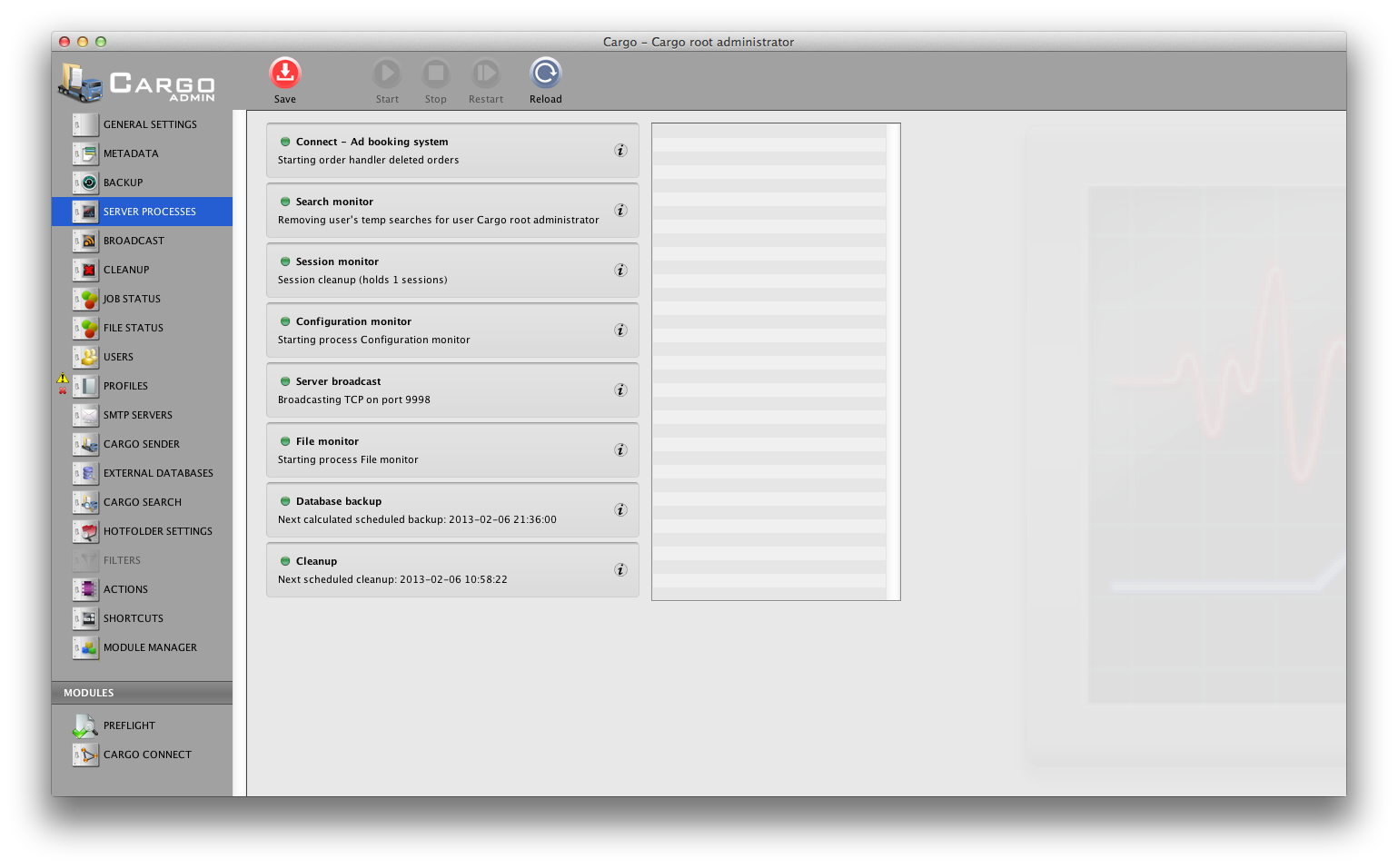
The Server Processes view
The server processes are internal processes within the Cargo Server. Each server process is run individually. Some modules in Cargo may add their own set of processes to this list of server processes.
The status of each process can be seen with the status icon which is green when the process is running and red otherwise.
When selecting a server process that process may be stopped, started or restarted with the buttons in the toolbar. A simplified log is shown when selecting one server process.